The first vedio is from my laptop with Vista and Nvidia.
It took me a year to find a workaround the flashing screen.
Just resize the bottom image of the skybox into an incorrect size.
Plus I hate it when people flame FMS becuase it's a FREE sim.
I have other sims but I still like to use FMS. It works very will for me.
Thanks to all the informations I got from this site. I'm still learning.
I've yet to design a model for FMS. Working with landscaping was
a learning process for me. I think it's still cool people are still
making new models for FMS.
well...ya know...doing a torque roll is all about getting your oriantations
correct.lol
The vedios actaully dosn't do FMS justice becuase it runs at 60 FPS
at full screen..bascailly smooth.
http://uk.youtube.com/watch?v=n9zfRcWAALA
http://uk.youtube.com/watch?v=EDANpgZRjCU
http://uk.youtube.com/watch?v=mLti1cNl1O8
http://uk.youtube.com/watch?v=-h7eBfixQXw
photolistic scneries vedios
16 posts
• Page 1 of 2 • 1, 2
Sweet skillz man!! I wish I could get mine to look like that. I don't have the flashing screen problem, but I do have a texture problem with my laptop running Vista and an NVida card. If I click textures everything turns white. If I unclick textures I can see the planes and helis, but the scenery is totally lacking in detail, it looks like a DOS game. The only location that works at all is 'World'. I searched the forums and there seems to be a fix with resizing pictures and then replacing, but I have no idea what the heck to do or where. Can you copy your locations folder and zip the whole thing up so I might be able to download it and replace mine and have it look as good as yours?
http://img.photobucket.com/albums/v675/ ... tures2.jpg
http://img.photobucket.com/albums/v675/ ... tures2.jpg
- RukeeFlyer
- Posts: 22
- Joined: Sun Dec 28, 2008 2:23 am
This is all that's require to run a photolistic scenery in FMS.
I store this in a sub folder on my desktop...no need to load it into FMS.
FMS can retrieve or execute the .scn from anywhere. (note pad icon)
The folder acts as a partition.
Google skybox ..Serch under image serch and you'll get the general idea.
It's just a virtaul cam or direct X.
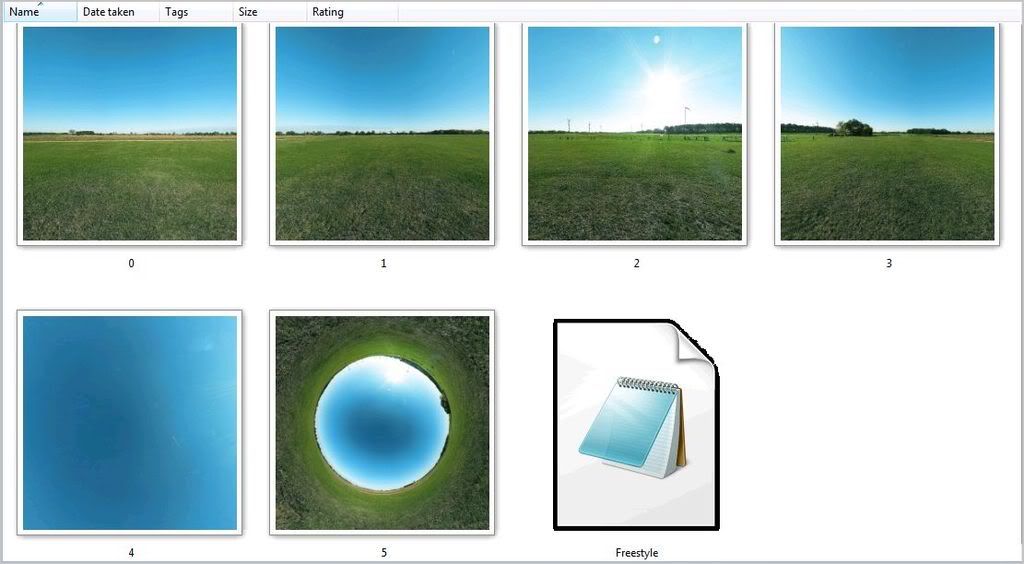
here's an example of an equirectangular panorama I got from FLICKR.COM...it's free site. Search under equirectangular when on flickr's site. Click equirectangular pool on the right hand side to narrow the search.
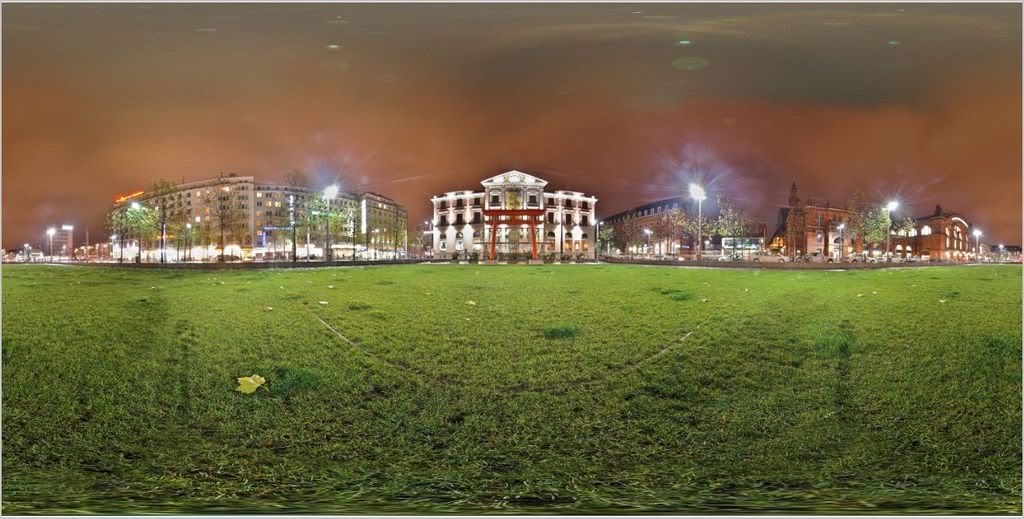
Here's thumb nails of my colloctions of sceneries...
Notice the FREESTYLE equirectangular in the thumbnails ?
You can retrieve is from RC-SIM (FREE site) and other various sites.
download the REFLEX's sceneries....
Create a folder in Programfiles...Make a reflex folder.
Make a sub folder inside the Reflex folder...name it simulator..
LOOK at the file path...where the auto install wants to send it too.
Simply retrive the equirectagular image after it install.
You can just go to Harald site and download the Reflex's sceneries.
Or use HELI-X...Heli-x.net
You can even use LEO's RC SIM to convert the equirectangulars into skyboxes.
It's a freeware...you can download it from RC-SIM.
You can even use Hugin's....it's too is a freeware.
Hugin's is a free photo stitching software..if you want to make your own
scenery or equirectangular.
Hugin comes with a free pano veiwer too.
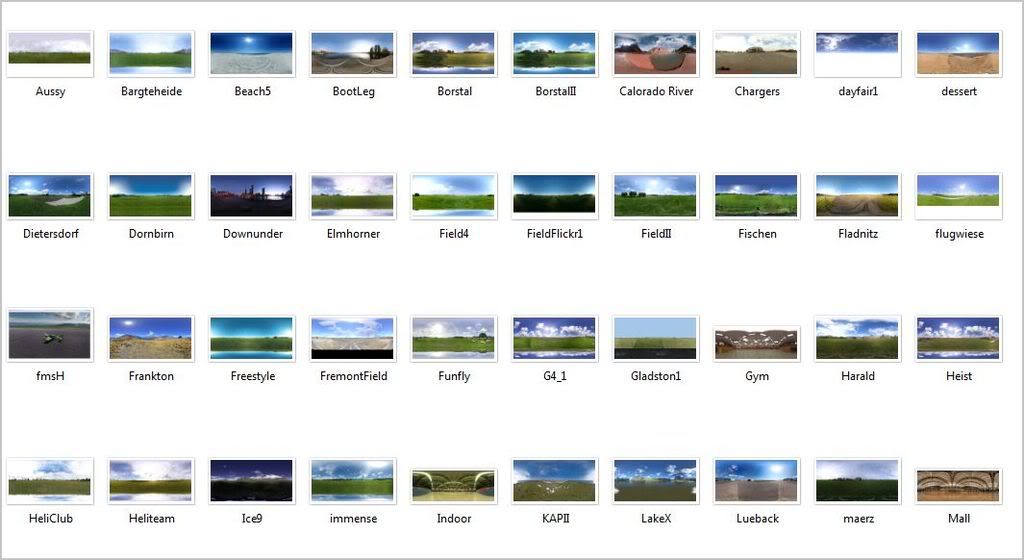
I store this in a sub folder on my desktop...no need to load it into FMS.
FMS can retrieve or execute the .scn from anywhere. (note pad icon)
The folder acts as a partition.
Google skybox ..Serch under image serch and you'll get the general idea.
It's just a virtaul cam or direct X.
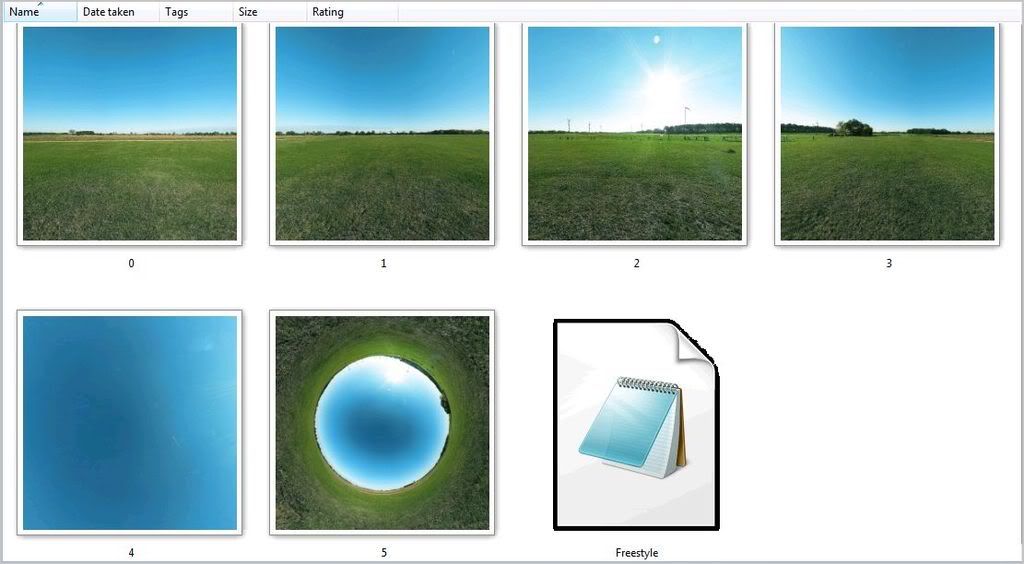
here's an example of an equirectangular panorama I got from FLICKR.COM...it's free site. Search under equirectangular when on flickr's site. Click equirectangular pool on the right hand side to narrow the search.
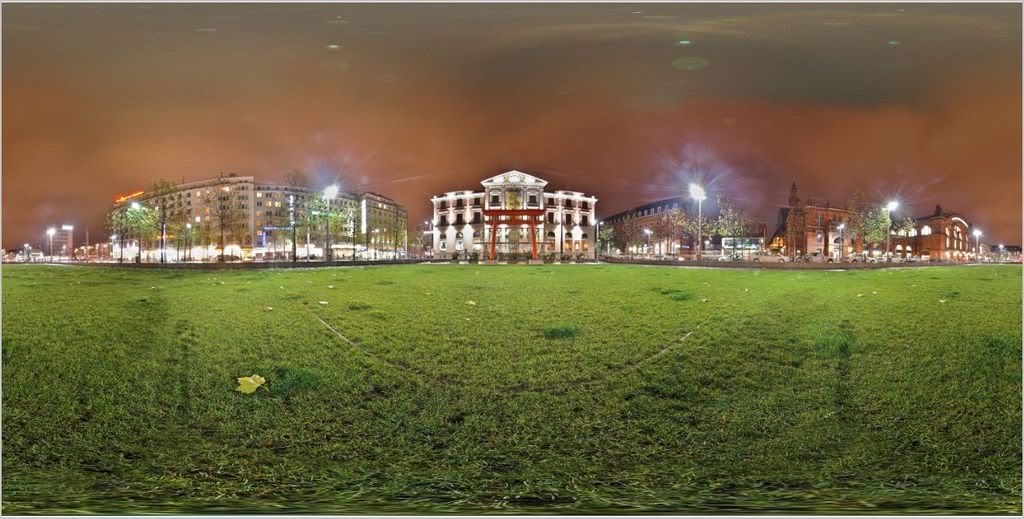
Here's thumb nails of my colloctions of sceneries...
Notice the FREESTYLE equirectangular in the thumbnails ?
You can retrieve is from RC-SIM (FREE site) and other various sites.
download the REFLEX's sceneries....
Create a folder in Programfiles...Make a reflex folder.
Make a sub folder inside the Reflex folder...name it simulator..
LOOK at the file path...where the auto install wants to send it too.
Simply retrive the equirectagular image after it install.
You can just go to Harald site and download the Reflex's sceneries.
Or use HELI-X...Heli-x.net
You can even use LEO's RC SIM to convert the equirectangulars into skyboxes.
It's a freeware...you can download it from RC-SIM.
You can even use Hugin's....it's too is a freeware.
Hugin's is a free photo stitching software..if you want to make your own
scenery or equirectangular.
Hugin comes with a free pano veiwer too.
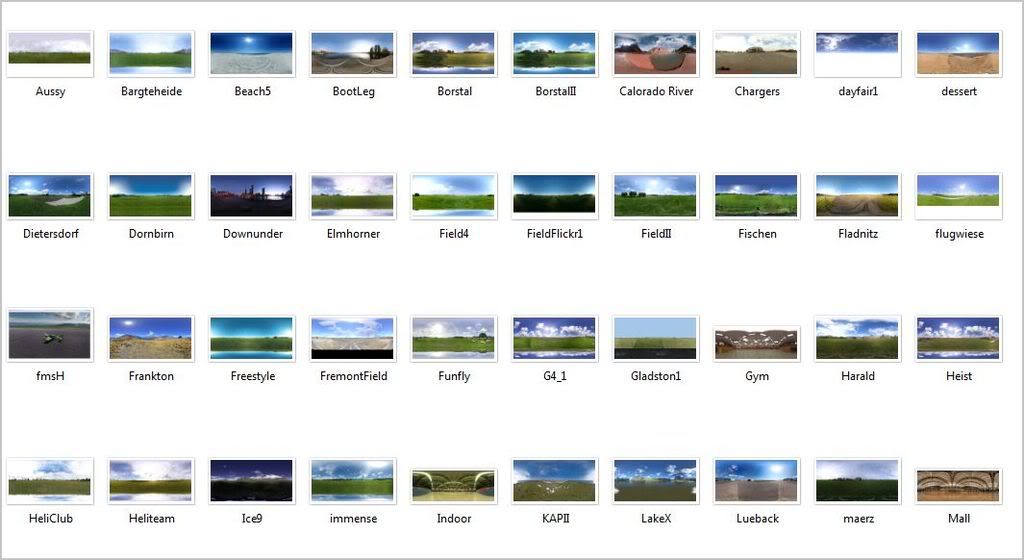
- smcxx66
- Posts: 201
- Joined: Fri Jul 13, 2007 7:55 pm
Re: photolistic scneries vedios
Hello gentlemen,
Am totally new to this and not sure if wanna start. Just out of curiosity, would it be possible to include a complex 3d object, such as an aircraft as a static object in a scenery?
regards
RaWe
Am totally new to this and not sure if wanna start. Just out of curiosity, would it be possible to include a complex 3d object, such as an aircraft as a static object in a scenery?
regards
RaWe
- RaWe
- Posts: 6
- Joined: Tue Nov 10, 2009 11:12 am
Re: FMS Flashing
smc,
TQ for the effort in giving us some direction relating to this problem.
I wish to state my problem despite all attempts made following this guide line in this section.
1st My system is a Notebook, has the following
Intel 2.20G
Ram 4.0 Gig
HDD 320 Gig
Graphic Card Nvdia GeForce GT210M 512M
Following you guide I altered a typical landscape as follows.
i. I extracted a world_prv.jpeg file opening it with paint brush I altered the size to 1024 x 1024 (1st try) then tried with 2048 x 2048 (2nd try) then 4096 x 4096(3rd try)then 1025 x 1025 (4th try) on each try I saved the file as world_prv.bmp (24bit) ------- RESULT THE SCREEN STILL FLICKERS.
ii. I went into the .scn file which was opened using note pad and tried altering several parameters, even that did not help. .............RESULT THE SCREEN STILL FLICKERS.
iii. I shut off the texture, wait for vertical blank, and all other parameters ......................RESULT THE SCREEN STILL FLICKERS.
I'm lost, is there anything that i'm missing out that requires work to get the screen functioning correctly.
I'm not computer savvy is there any way to include the Nvdia graphic as an add display to the primary Display Driver that the system has?
Just for your info I've been using FMS with my Laser 4 radio since ME O.S version and have been with FMS since Jan 2005. I still thank Roman and Michael Möller who has made this possible.
Anyway you assistance on this matter is greatly appreciated.
Regards,
TQ for the effort in giving us some direction relating to this problem.
I wish to state my problem despite all attempts made following this guide line in this section.
1st My system is a Notebook, has the following
Intel 2.20G
Ram 4.0 Gig
HDD 320 Gig
Graphic Card Nvdia GeForce GT210M 512M
Following you guide I altered a typical landscape as follows.
i. I extracted a world_prv.jpeg file opening it with paint brush I altered the size to 1024 x 1024 (1st try) then tried with 2048 x 2048 (2nd try) then 4096 x 4096(3rd try)then 1025 x 1025 (4th try) on each try I saved the file as world_prv.bmp (24bit) ------- RESULT THE SCREEN STILL FLICKERS.
ii. I went into the .scn file which was opened using note pad and tried altering several parameters, even that did not help. .............RESULT THE SCREEN STILL FLICKERS.
iii. I shut off the texture, wait for vertical blank, and all other parameters ......................RESULT THE SCREEN STILL FLICKERS.
I'm lost, is there anything that i'm missing out that requires work to get the screen functioning correctly.
I'm not computer savvy is there any way to include the Nvdia graphic as an add display to the primary Display Driver that the system has?
Just for your info I've been using FMS with my Laser 4 radio since ME O.S version and have been with FMS since Jan 2005. I still thank Roman and Michael Möller who has made this possible.
Anyway you assistance on this matter is greatly appreciated.
Regards,
Last edited by new wing man on Thu Jan 28, 2010 2:47 am, edited 1 time in total.
- new wing man
- Posts: 9
- Joined: Tue Jan 18, 2005 3:12 pm
Re: photolistic scneries vedios
I am a neebie when it comes to RC but when it comes to computers I have been around them for awhile. But I have yet to find anything to stop the flicker on my new HP with vista 64 bit. The dll problem fixed and the virtual com put fixed. This anoying flicker is driving me crazy. Why hasn't FMS just converted their own sceneries and zip them up and we could be finished with all these posts? Once I could see one done correctly I could figure out the rest and do them.
I don't know which panaramic is the bottom and when I adjust to 1025x1025 and make a bmp I still get flicker. What else can we try?
I don't know which panaramic is the bottom and when I adjust to 1025x1025 and make a bmp I still get flicker. What else can we try?
- milano3429
- Posts: 2
- Joined: Wed Jan 27, 2010 2:35 am
Re: photolistic scneries vedios
hi Guys I am totally new at this and also have the flickering problem - I have NO idea how and where to change the skybox. Can you please explain in detail for me... File names, file extentions, where do i find them, How do I open and change, and save ... please Please 
- Malcolm
- Posts: 1
- Joined: Mon Feb 22, 2010 1:22 pm
Re: photolistic scneries vedios
Ah good to see someone flying my Fazer in the videos at the top of this post 

-

lowglow - Posts: 93
- Joined: Tue Jul 25, 2006 9:23 am
- Location: New Zealand
Re: photolistic scneries vedios
Hi every one ,
I am new here .
minh ,
I am new here .
minh ,
- minhb
- Posts: 12
- Joined: Mon Aug 01, 2011 7:10 pm
Re: photolistic scneries vedios
Hi every one ,
I also have flickering screen when run FMS2alpha85 in my laptop windows vista with Nvidia video card .
followed smcxx66 instructions , I changed the bmp image "BMG-bargteheide_bottom" to a very wierd resolution of 2049x2049 . and ...it ......works !!! great !!!
thank you smcxx66 .
Also thank Harald Bendschneiders for the beautiful " Field MBG Bargteheide " photo landscape made for HELI-X .
And I converted it for use in FMS2alpha85 landscape .
this is the link to get :" Field MBG Bargteheide " for use in FMS2alpha85 in computers like mine . ( vista + nvidia video card )
http://www.mediafire.com/?oybdrxb92yybwxd
after download , just unzip and copy and paste the folder " Field MBG Bargteheide " into FMS/landscape and enjoy .
for those who have computers which have no trouble loading FMS landscape , then just change the size of the bmp image file name "BMG-bargteheide_bottom" (in the folder you have just downloaded ) back to it's original size of 2048x2048 . and enjoy !!!
minhb .
I also have flickering screen when run FMS2alpha85 in my laptop windows vista with Nvidia video card .
followed smcxx66 instructions , I changed the bmp image "BMG-bargteheide_bottom" to a very wierd resolution of 2049x2049 . and ...it ......works !!! great !!!
thank you smcxx66 .
Also thank Harald Bendschneiders for the beautiful " Field MBG Bargteheide " photo landscape made for HELI-X .
And I converted it for use in FMS2alpha85 landscape .
this is the link to get :" Field MBG Bargteheide " for use in FMS2alpha85 in computers like mine . ( vista + nvidia video card )
http://www.mediafire.com/?oybdrxb92yybwxd
after download , just unzip and copy and paste the folder " Field MBG Bargteheide " into FMS/landscape and enjoy .
for those who have computers which have no trouble loading FMS landscape , then just change the size of the bmp image file name "BMG-bargteheide_bottom" (in the folder you have just downloaded ) back to it's original size of 2048x2048 . and enjoy !!!
minhb .
- minhb
- Posts: 12
- Joined: Mon Aug 01, 2011 7:10 pm
16 posts
• Page 1 of 2 • 1, 2
Who is online
Users browsing this forum: No registered users and 3 guests
