When I run FMS (using the .bat file along with the registry fix), it runs, but I get all sorts of weird graphical tearing, screenshot is attached. It's semi-playable, but not very enjoyable. Looks a lot like what others have experience on Windows Vista and Windows 7 machines.
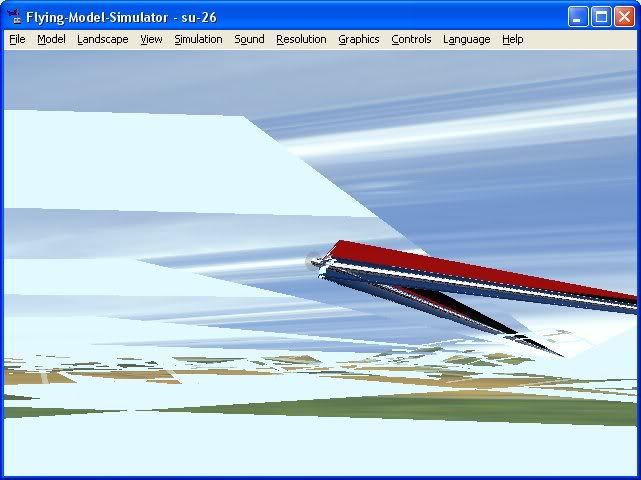
I've read thru the majority of the posts here, and searched for 'nvidia xp' and didn't find any mention of a fix for this sort of error on XP machines. Has anyone been successful in fixing this? For the moment, I'm playing around with R/C Desk Pilot which seems okay.
Has anyone tried turning off some of the DirectX features such as DirectDraw, Direct3DAcceleration, etc.? Can't think that would help performance, but who knows.
Thanks,
Eric

