If anyone knows how to get it working on FMS please let me know..I cant work that one out.
Ive got some photos below to help yall build your own cable and have it working on g2.
OK, first up you need to figure out he SIGNAL wire and the GROUND Wire;
The SIGNAL Wire is the wire that is looking at back of transmitter, will be bottom left
The GROUND wire is the wire that is looking at back of transmitter, will be top right

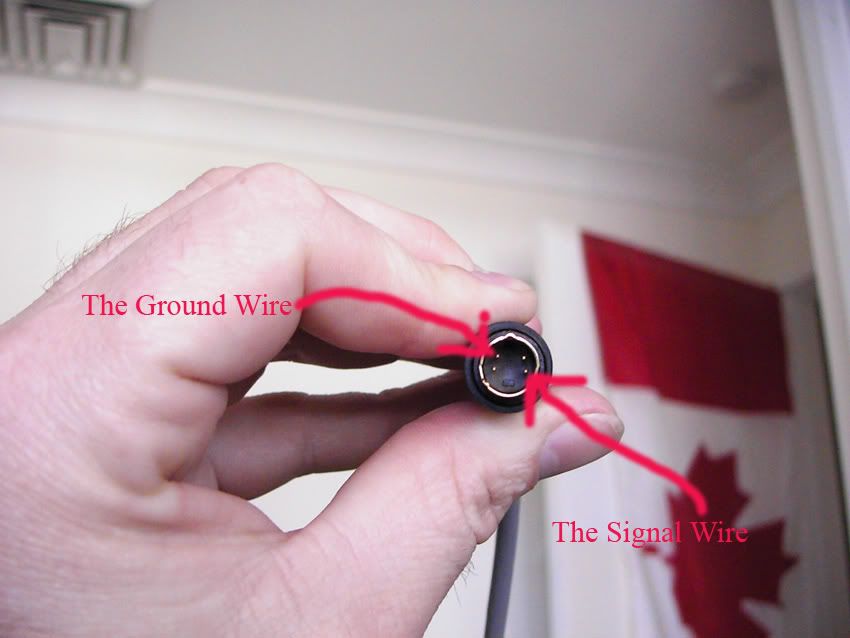
Ok every S-Video Cable will be different interms of color of wires inside so just find the correct pin and trace the wire to the end you have cut.
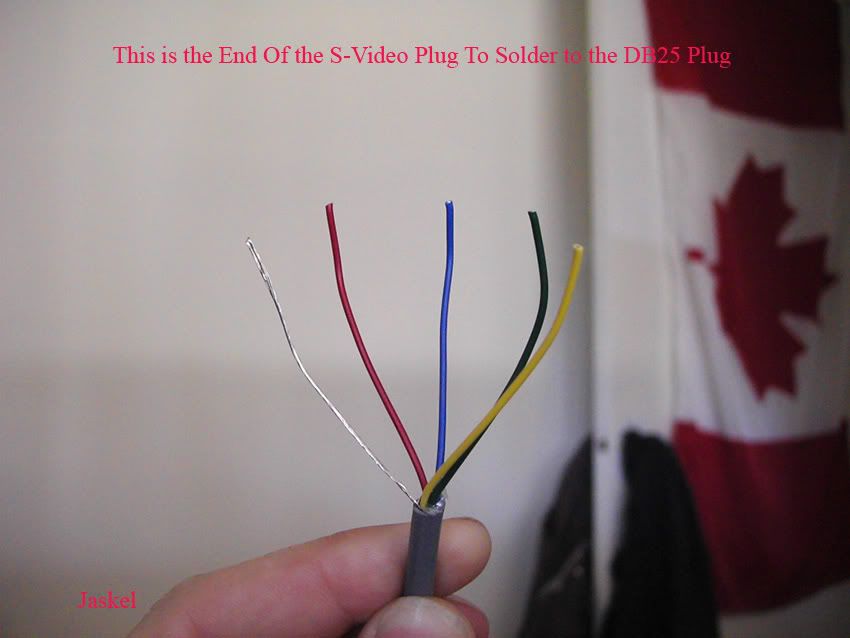
Next solder a 10K resistor from PIN 10 to PIN 16 on the DB25

Then Solder The 2 legs of the transistor to PIN 18 and PIN 10 (with one side of the resistor)
Fold the centre leg on the transistor up ready for the signal wire and 10K resistor.
Solder a 10K resistor to the transistor leg you bent around.
Next job is to solder the Signal wire to the resistor that is connected to the transistor base.
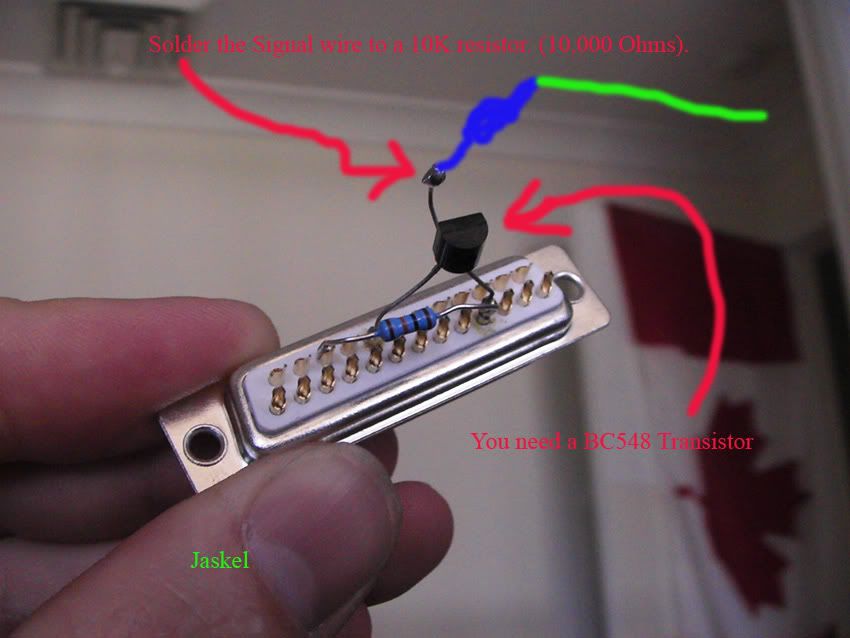
Then Solder the GND line to the PIN 18.
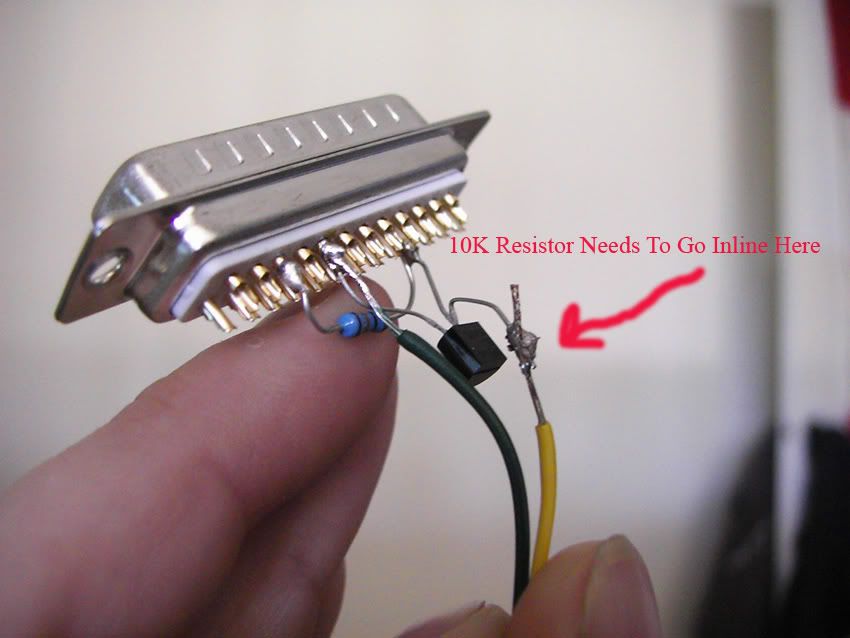
Connect your casing of the DB25 and your done....

Then you will need to go to PPJOY and configure a new LPT1 controller and select Radoi TX go thru the setup it will install drivers etc
You may need to go into your bios and setup the LPT1 to EPP then reboot and also make sure in device manager that the LPT1 is set to interupt always.

The just go into realflight G2, select the LPT1 controller and select CUSTOM configuration and you are done..
You may need to configure and calibrate all channels to the ones you need like elevator, rudder etc...mine is working a treat.
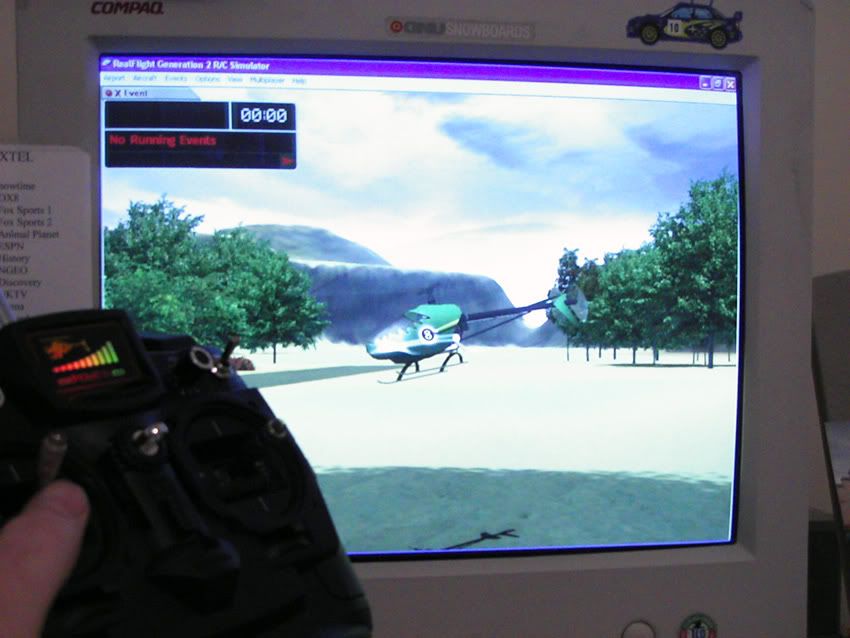
I hope this helps as I know there is alot of frustrated people trying to get the Walkera TX working like this. SPREAD THE WORD!!
Big thanks to www.rcandme.com for his help, cheers Tim. This guy has all the parts for the walkera choppers and is a walkera agent. Check it out.
If anyone knows how to get it working on FMS please let me know..I cant work that one out.
Jaskel

