Hi all,
I've been toying with a plane (already existing, just changed the wing). I've got the model done in META, no problem. Now, I took the original plane PAR file, and I'm using ParEdit to edit it. Everything is the same, aside from the points/coordinates/etc. When I try to fly the plane, it take a crazy nose up in to a stall. There is no controlling it. If everything else is the same, aside from what I mentioned, then what is going on?
Is there a guide for editing the PAR files (like what/where each of the POLAR values are/come from)? How do all you experts know what to change to get the planes to fly?
Thanks!
Guide for PAR editing? - Is there one?
8 posts
• Page 1 of 1
It would be much easier to understand your problem if you would give some more information.
Did the plane fly more ore less correctly before your change?
What did you change how much?
It needs some knowledge in aerodynamics and/or model building to judge what to change how to get the desired result.
I do not know any "how to" instructions for FMS. Sorry.
Kind regards Jürgen
Did the plane fly more ore less correctly before your change?
What did you change how much?
It needs some knowledge in aerodynamics and/or model building to judge what to change how to get the desired result.
I do not know any "how to" instructions for FMS. Sorry.
Kind regards Jürgen
- Jürgen N.
- Posts: 54
- Joined: Sat Jan 22, 2005 10:44 am
Well, I'm working with the SlowStick model (FKStick8). I removed the stock wing and put on a fully symetrical wing, using two sets of the stock wing folder together (if you know about the SlowStick, then you'll know how the wings come packaged as a clamshell). I took points straight off the actual modded wing so the META modeled wing is probably 90% accurate, if not more.
The modded plane flies fine on the stock FKStick8 PAR file. I went in and changed the motor, batteries, wing loading (which changed the overall mass of course), and points/coordinates, just to match the model. I didn't change any of the polars, drag, CG, inertia, etc.
So I guess another [easier?] question would be how to add aileron control to a PAR that is Rudder/Elevator/Throttle only? If I can figure this one out, then I could just keep the stock FKStick8 PAR file and then change/test one item at a time to find where the flaw is at.
Thanks!
The modded plane flies fine on the stock FKStick8 PAR file. I went in and changed the motor, batteries, wing loading (which changed the overall mass of course), and points/coordinates, just to match the model. I didn't change any of the polars, drag, CG, inertia, etc.
So I guess another [easier?] question would be how to add aileron control to a PAR that is Rudder/Elevator/Throttle only? If I can figure this one out, then I could just keep the stock FKStick8 PAR file and then change/test one item at a time to find where the flaw is at.
Thanks!
- FMJnaX
- Posts: 11
- Joined: Sat May 28, 2005 7:32 pm
Ok. I finally got it flying nice and level under 75% throttle (had to set the new CG after I set the points). I still can't figure out the ailerons though. I have flaps built in to the model as well as set in the PAR WING config, but I can't get it to roll one way or another.
Any ideas?
Any ideas?
- FMJnaX
- Posts: 11
- Joined: Sat May 28, 2005 7:32 pm
You add the flaps for the ailerons to the .par file either using a text editor or the .par file editor. Make sure you add a controller channel number for each wing with an aileron and make sure you have the aileron diflection set to a the same number of degrees for each wing.
The easiest way to see how this is done is to look an existing aileron model's .par file and copy the portions for the aileron control. Here's what it looks like using Mr. Masuoka's ParEdit program.
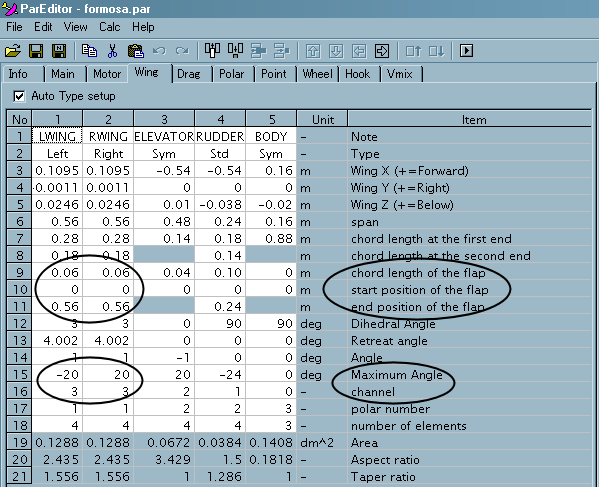
If you'd prefer, send me the model and .par file and I'll add them for you. Takes a couple minutes tops!
-- ggunners
The easiest way to see how this is done is to look an existing aileron model's .par file and copy the portions for the aileron control. Here's what it looks like using Mr. Masuoka's ParEdit program.
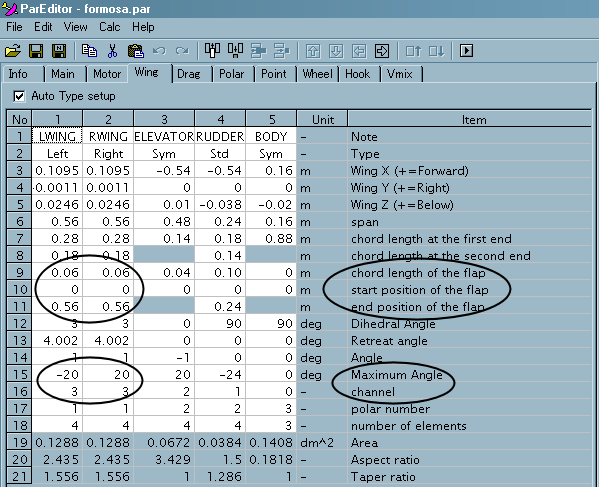
If you'd prefer, send me the model and .par file and I'll add them for you. Takes a couple minutes tops!
-- ggunners
-

ggunners - Posts: 1480
- Joined: Tue Aug 26, 2003 3:47 pm
- Location: Chantilly, VA USA
Oh my gosh!!!! I never would of thought that "maximum angle" was the deflection of the flaps. I was disregarding it as something to do with the dihedral (which I have removed) so I left it at 0. Boy do I feel dumb now. Less than 2 minutes and I had an aileron plane.
Thanks ggunners!
Thanks ggunners!
- FMJnaX
- Posts: 11
- Joined: Sat May 28, 2005 7:32 pm
I don't want to beat a dead horse, but something has been bothering me and I can't figure it out. That item is the inertia formula's. Being a game programmer, I know the formula's rather well, but I can't figure out where the values are coming from within the .PAR. For example, we use the formula of I = MR², where I = moment of inertia, M = mass in kg, and R = the radius in cm. I see this formula all over the PAR file notes. I know where the mass is coming from (Duh!), but where is "m" coming from? I see a lot of fields labeled "m" in the notes, but none of them check out when trying to replicate and formula.
Any help on this one? For now, I'm just playing with figures to get it close, but that's not good enough for me.
Thanks!
Any help on this one? For now, I'm just playing with figures to get it close, but that's not good enough for me.
Thanks!
- FMJnaX
- Posts: 11
- Joined: Sat May 28, 2005 7:32 pm
8 posts
• Page 1 of 1
Who is online
Users browsing this forum: No registered users and 12 guests
