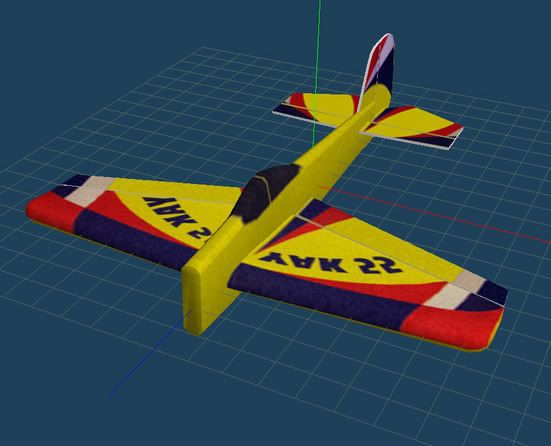I wish to create a new model.... - YAK 55 Flightflex....
38 posts
• Page 1 of 3 • 1, 2, 3
The YAK 55 ARF 3D EP with FlightFlex will be my first model and I want to make it right, I have the real model, coincidentally my first RC model, and it has not been flown yet, because I dont have all the equipment for it yet, has anyone flown it? can someone point me towards a close .par file to edit?
- RightcoastRC
- Posts: 42
- Joined: Wed Sep 28, 2005 2:44 am
Thats close, this is the model Im referring to....

BTW, is ur Tiburon Bipe supposed to have so much elevator throw that it loops so tight?

BTW, is ur Tiburon Bipe supposed to have so much elevator throw that it loops so tight?
- RightcoastRC
- Posts: 42
- Joined: Wed Sep 28, 2005 2:44 am
Yup, almost all the 3D airplanes have 45 degree throws on their huge control surfaces. It's how you do the 3D stuff at high angles of attack. A modeler who owns a Tirburon Bipe said it was pretty spooky how close that one flew to his actual airplane.
-- ggunners
-- ggunners
-

ggunners - Posts: 1480
- Joined: Tue Aug 26, 2003 3:47 pm
- Location: Chantilly, VA USA
I can't believe I didn't notice that I inverted the UV map! doh!
EDIT: just fixed all the textures, they now look even better than the above pic, and the lettering is correct!
EDIT: just fixed all the textures, they now look even better than the above pic, and the lettering is correct!
- RightcoastRC
- Posts: 42
- Joined: Wed Sep 28, 2005 2:44 am
Now I have a problem, as you can see in the pic below, my spinner and cowling are dissapearing behind the prop, can someone please help me to fix this?, I see it in alot of models
(this motor and prop were pulled fromm the "parkshark" .mqo file, thanks go to ggunners for the nice model)
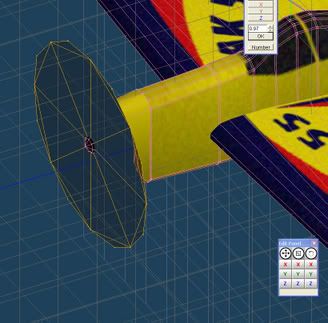
Also, this is my progress so far, just needs some servos, and its done!
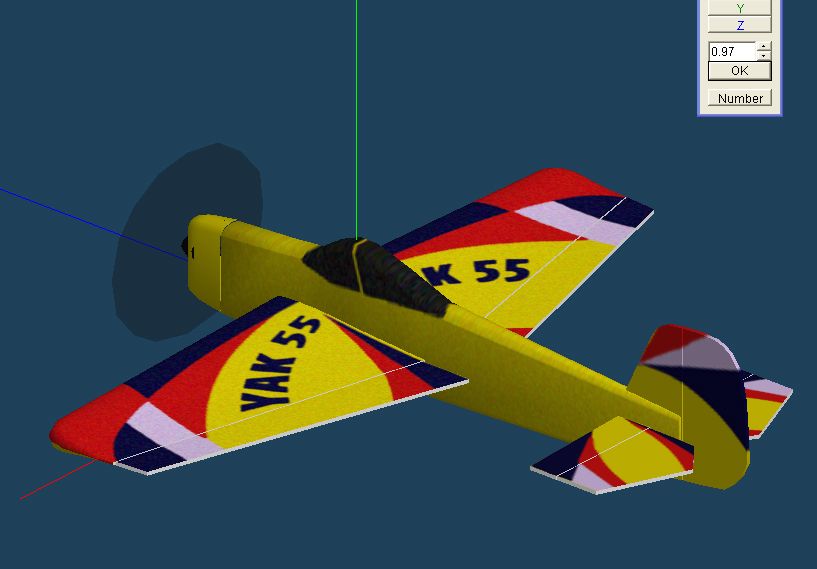
BTW @ ggunners: do the dimensions in the .mqo file have to be exact to the real world model in order for the .par file to work correctly or can I edit them? Because I cannot figure out how to measure dimensions in Metasequoia (using ver. 2.3b)
(this motor and prop were pulled fromm the "parkshark" .mqo file, thanks go to ggunners for the nice model)
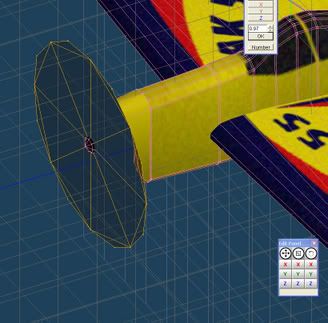
Also, this is my progress so far, just needs some servos, and its done!
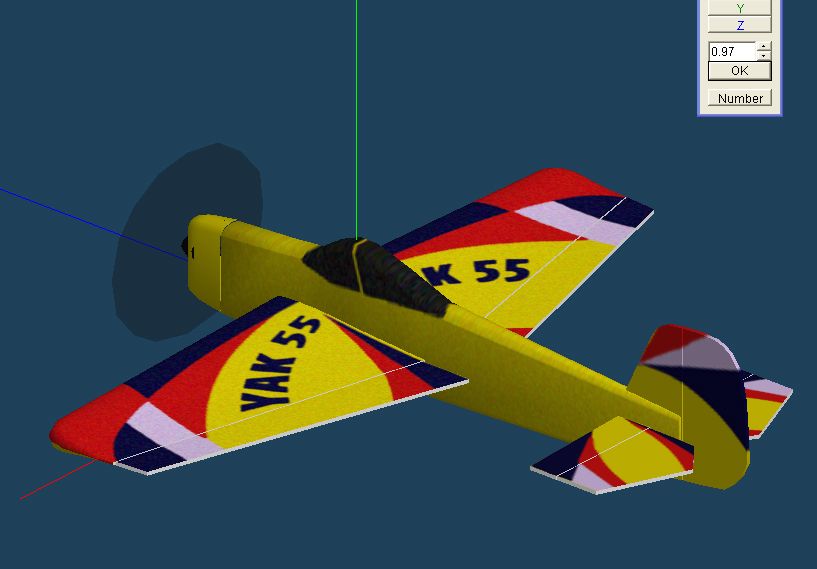
BTW @ ggunners: do the dimensions in the .mqo file have to be exact to the real world model in order for the .par file to work correctly or can I edit them? Because I cannot figure out how to measure dimensions in Metasequoia (using ver. 2.3b)
- RightcoastRC
- Posts: 42
- Joined: Wed Sep 28, 2005 2:44 am
Like Scarz says, the prop will be more transparent in FMS than it is in Metasequoia. Sometimes you have to do trial and error to get the look right in FMS from Meta.
You do not have to have the right size model within Meta as compared to the .par file. In fact, I make my models all roughly the same size and then adjust the span in the .par file and click the Y-auto button in Mr. Masuoka's .par editor to scale the .par to the .x file.
Too small a file in FMS and you can't see the airplane, too large and the airplanes appear to fly too slow.
-- ggunners
You do not have to have the right size model within Meta as compared to the .par file. In fact, I make my models all roughly the same size and then adjust the span in the .par file and click the Y-auto button in Mr. Masuoka's .par editor to scale the .par to the .x file.
Too small a file in FMS and you can't see the airplane, too large and the airplanes appear to fly too slow.
-- ggunners
-

ggunners - Posts: 1480
- Joined: Tue Aug 26, 2003 3:47 pm
- Location: Chantilly, VA USA
Ok, Im getting REALLY Aggrevated with this, I cannot get my model to work correctly in FMS, and the tutorials for 2.8x .par files are not helping me figure out anything, really, when I load the plane in FMS, the 3D model shows up correctly, but without textures, (even after I put the .bmp in the model folder of FMS, the sim freezes as soon as the model loads, or shortly after it starts moving, and I cannot figure out how to fix it! Please Help!
If anyone has the time and patience to help me with this, you can download a .zip of my model
If anyone has the time and patience to help me with this, you can download a .zip of my model
- RightcoastRC
- Posts: 42
- Joined: Wed Sep 28, 2005 2:44 am
1. your texture needs to be bmp format, with sizes ranging from 256x256, 0r 512x512, 1024x1024.
2. texture needs to be in the same folder as your model.
3. you need to erase the path to your texture, you just want the texture name in your texture ref.
example:
instead of this; "C:\Program Files\FMS\Model\texture.bmp"
you want this; "texture.bmp"
2. texture needs to be in the same folder as your model.
3. you need to erase the path to your texture, you just want the texture name in your texture ref.
example:
instead of this; "C:\Program Files\FMS\Model\texture.bmp"
you want this; "texture.bmp"
Scarz a.k.a. Scarakus
New Mirror http://scarz.altervista.org/Index.htm
New Mirror http://scarz.altervista.org/Index.htm
-

Scarz - Posts: 220
- Joined: Mon Nov 01, 2004 11:18 am
- Location: BigRock, Illinois, USA
Good progress there RightcoastRC.
I found a few items with your model. It was offset from center a bit within the 3D model and you had several image map entries, you only need one. What kept it from flying though was the motor entry for the gearbox. Once I changed that to no gearing, it started flying OK. I haven't played around with gearing too much so we'll save that for another day.
Meanwhile, for a short while, you can download your from my web page.
You can tweak the .par file now as long as you save one to go back to in case it gets a bit messed up.
Keep 'em flyin',
-- ggunners
I found a few items with your model. It was offset from center a bit within the 3D model and you had several image map entries, you only need one. What kept it from flying though was the motor entry for the gearbox. Once I changed that to no gearing, it started flying OK. I haven't played around with gearing too much so we'll save that for another day.
Meanwhile, for a short while, you can download your from my web page.
You can tweak the .par file now as long as you save one to go back to in case it gets a bit messed up.
Keep 'em flyin',
-- ggunners
-

ggunners - Posts: 1480
- Joined: Tue Aug 26, 2003 3:47 pm
- Location: Chantilly, VA USA
38 posts
• Page 1 of 3 • 1, 2, 3
Who is online
Users browsing this forum: No registered users and 14 guests