I am having some problems with mapping a bmp image to the surface of my plane I have made. All of the tutorials I have found on the net relate to an earlier version of Meta than the one I have got.
I have been trying to ad a logo to the top surface of only the left wing, but I get the image on all sufaces of the wing upside down, inside out and back to front !!!!!!!!! How do I fix this, Please
Chris
Problems with mapping bmp to surface
12 posts
• Page 1 of 1
To select only the top surface of an object, click and depress the [Fr] button at the top left of the active window. Then use the normal rectangle box to select the surface you are mapping.
If the image map is upside down, then click the [InvV] invert vertical button. If it's wrong right to left, then click the [InvU] button.
-- ggunners
If the image map is upside down, then click the [InvV] invert vertical button. If it's wrong right to left, then click the [InvU] button.
-- ggunners
-

ggunners - Posts: 1480
- Joined: Tue Aug 26, 2003 3:47 pm
- Location: Chantilly, VA USA
Thanks ggunners for all the help you have given, I will give that a go.
I have now created a Alpha 8 .par file for the dazzler all seems to have gone well . Is ther a site somewhere that people like me can upload the creations for others to share?
. Is ther a site somewhere that people like me can upload the creations for others to share?
I have now created a Alpha 8 .par file for the dazzler all seems to have gone well
-

lowglow - Posts: 93
- Joined: Tue Jul 25, 2006 9:23 am
- Location: New Zealand
I send all my models to upload@rc-sim.de. Check the site out at rc-sim.de and click on the link for the uploads for more details.
They need a .zip file of your model, a modelname_readme.txt within the .zip, the subject line should indicate where you want the model to reside, such as FMS 2.8 airplanes and there needs to be a 200x200 preview file, usually modelname_prv.jpg will work or modelname_200x200.jpg is good too. Those should also be in the modelname.zip file.
Be patient after emailing. It sometimes takes them a week to get the new uploads posted. All volunteers there, a good group of folks.
-- ggunners
They need a .zip file of your model, a modelname_readme.txt within the .zip, the subject line should indicate where you want the model to reside, such as FMS 2.8 airplanes and there needs to be a 200x200 preview file, usually modelname_prv.jpg will work or modelname_200x200.jpg is good too. Those should also be in the modelname.zip file.
Be patient after emailing. It sometimes takes them a week to get the new uploads posted. All volunteers there, a good group of folks.
-- ggunners
-

ggunners - Posts: 1480
- Joined: Tue Aug 26, 2003 3:47 pm
- Location: Chantilly, VA USA
Well I have tryed what you have sugested and I must be doing something wrong I cannot get Dazzler on the left wing only. I have stoped getting it on the bottom faces of the wing but I still get it on the right wing It must be able to be done some of the models I have downloaded have something different on both wings. I have no Idea what I am doing wrong
-

lowglow - Posts: 93
- Joined: Tue Jul 25, 2006 9:23 am
- Location: New Zealand
I am trying to get my model to look like this

But the best I can get is this
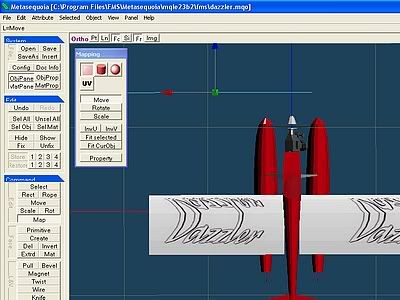
As you can see I have the image on both wings and as I try to move the logo into the centre of the wing a mirror image emerges from the LE of the wing

But the best I can get is this
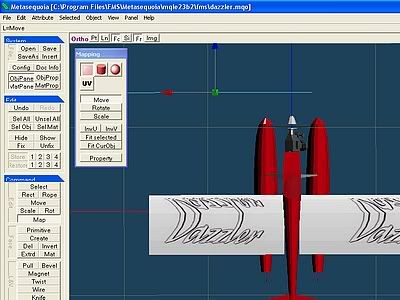
As you can see I have the image on both wings and as I try to move the logo into the centre of the wing a mirror image emerges from the LE of the wing
-

lowglow - Posts: 93
- Joined: Tue Jul 25, 2006 9:23 am
- Location: New Zealand
Either you selected both sides of the wing before image mapping or you have mirroring turned on for a half wing.
If mirroring is turned on, turn it off in the properties section of the wing object and physically mirror the wing to have a complete wing in order to apply an image map to one side only.
To physicall mirror the wing, select the half wing and then use the <Selected> <Mirror> menu item.
-- ggunners
If mirroring is turned on, turn it off in the properties section of the wing object and physically mirror the wing to have a complete wing in order to apply an image map to one side only.
To physicall mirror the wing, select the half wing and then use the <Selected> <Mirror> menu item.
-- ggunners
-

ggunners - Posts: 1480
- Joined: Tue Aug 26, 2003 3:47 pm
- Location: Chantilly, VA USA
Thanks ggunners I have made the wing so that it is one, I still had some problems gettig the mapping to work, nearly gave up then it sunk in, have got the logo on the wing plus the greatplanes logo on the rudder and the greatplanes aerobatic team logo on the stab. I am running out of room on the bmp file for the rest of the stripes, can you have two bmp files for the one plane?
Thanks for the help. Its a good feeling when you have created something like this and it works.
Thanks for the help. Its a good feeling when you have created something like this and it works.
-

lowglow - Posts: 93
- Joined: Tue Jul 25, 2006 9:23 am
- Location: New Zealand
Yes you can have more than one image map. Just create a new square .bmp file and then reference it within Meta by creating a new material with the new image map name.
Image map layout is an art form in itself to get everything to fit on one square .bmp file. I've seen some extremely packed map files by others. I prefer to lay mine out for easy modification by others so you'll usually see top and bottom wings on the top of the image, right and left fuselage on the bottom of the image and horiz. stab and other items in between.
You can also increase the canvas size of your existing bitmap but then you'll need to remap all the items that just got smaller. Some 3D modelers prefer a single image map for simplicity while I've seen 5 or 6 on a couple of extremely detailed models.
-- ggunners
Image map layout is an art form in itself to get everything to fit on one square .bmp file. I've seen some extremely packed map files by others. I prefer to lay mine out for easy modification by others so you'll usually see top and bottom wings on the top of the image, right and left fuselage on the bottom of the image and horiz. stab and other items in between.
You can also increase the canvas size of your existing bitmap but then you'll need to remap all the items that just got smaller. Some 3D modelers prefer a single image map for simplicity while I've seen 5 or 6 on a couple of extremely detailed models.
-- ggunners
-

ggunners - Posts: 1480
- Joined: Tue Aug 26, 2003 3:47 pm
- Location: Chantilly, VA USA
12 posts
• Page 1 of 1
Who is online
Users browsing this forum: No registered users and 8 guests
